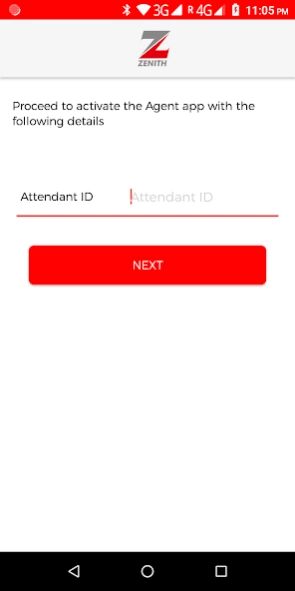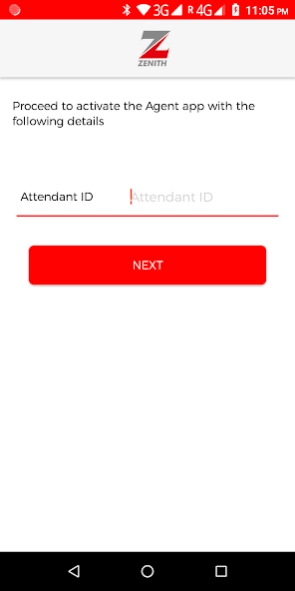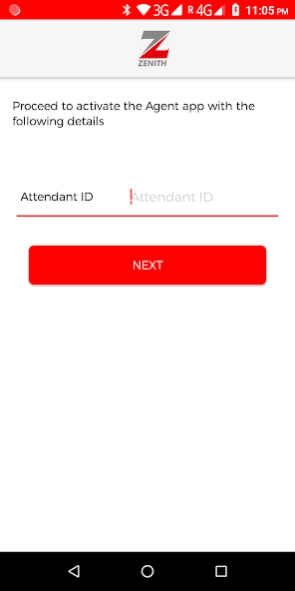ZMoney Agent 2.0.4
Free Version
Publisher Description
ZMoney Agent - Agent banking is a financial inclusion service.
Background:
Agent banking is a financial inclusion service which has been adopted by the bank to extend our retail reach across all segments. The agent is expected to render basic financial services on behalf of the bank.
Agency Banking refers to a type of branchless banking to improve financial inclusion, bring banking services/products closer to the people and acquire a wider customer base.
Offering:
• Account opening
• Cash withdrawal
• Cash deposit
• Funds transfers
• Bills payment
• Airtime Purchase
General guidelines
Agency Banking operates in partnership with agents to conduct financial transactions on behalf of the bank. Customers visit the agent locations to perform financial services.
Customer pays for the services.
Reward/Incentives
Transaction commission to both the bank and the agent
Project Objectives:
To grow retail accounts.
To provide financial services to the unbanked
Bring banking services/ products closer to the people
Increase awareness of retail products
Earn income from the services/ transactions performed
MOBLE APP TRANSACTIONS
1. Account opening With BVN
Agent keys in intending customer’s Bvn
BVN validates customer’s information.
Agent impute customers e-mail, and phone number
Customer’s get an OTP on the mobile number provided
Agent inputs OTP to complete account opening.
2. Account Opening Without BVN
Agent keys in intending customer Surname and First name
Enters Date of Birth
Keys in E-mail (optional)
Enters Mobile number
Customer receive an OTP on the mobile number provided
Agent inputs OTP to complete account opening.
2. Funds transfer/Deposit
I. Zenith Bank (cash deposit)
Agent receives cash from customer
Agent imputes Customer’s account number
System validates account number
Agent imputes amount and narration.
Agent enters PIN to complete cash deposit.
Agent’s Till account is debited, customer’s account is credited.
II. Other Bank
Agent receives cash from customer
Agent imputes customer’s account number
Selects customer’s bank
System validates customer’s account information.
Agent impute amount, Narration, senders name and phone number.
Agent enters PIN to complete
Agent’s Till account is debited, other bank account is credited.
3. Cash Out
Agent imputes account number
System validate account number
Agent impute Amount
OTP is sent to customer’s alerts number.
Agent imputes OTP and Pin to complete transaction.
Agent Till account is credited, Customers account is debited.
4. Bills payments – Multichoice, Discos and all Quickteller billers are available on the platform. Fee is N100.
5. Air Time purchase – Airtime vending for all Telcos are available.
Agents receives cash from customer
Select network operator
Inputs mobile number and Amount
Agent enters PIN to complete transaction
Agents Till is debited.
Customer mobile number is credited.
About ZMoney Agent
ZMoney Agent is a free app for Android published in the Accounting & Finance list of apps, part of Business.
The company that develops ZMoney Agent is Zenith Bank. The latest version released by its developer is 2.0.4.
To install ZMoney Agent on your Android device, just click the green Continue To App button above to start the installation process. The app is listed on our website since 2024-03-02 and was downloaded 75 times. We have already checked if the download link is safe, however for your own protection we recommend that you scan the downloaded app with your antivirus. Your antivirus may detect the ZMoney Agent as malware as malware if the download link to com.zenithbank.zenithagent is broken.
How to install ZMoney Agent on your Android device:
- Click on the Continue To App button on our website. This will redirect you to Google Play.
- Once the ZMoney Agent is shown in the Google Play listing of your Android device, you can start its download and installation. Tap on the Install button located below the search bar and to the right of the app icon.
- A pop-up window with the permissions required by ZMoney Agent will be shown. Click on Accept to continue the process.
- ZMoney Agent will be downloaded onto your device, displaying a progress. Once the download completes, the installation will start and you'll get a notification after the installation is finished.